This unit has really taught be a lot that I can take forward. Although, we did have many issues and struggles along the way, I feel I've learnt from these and developed my skills much more.
I feel my strengths for this unit were my problem solving. When a problem occurred such as when we had to re-film, nurse dropped out, none of our contacts got back, I always looked for the solution and not dwell on the problem. When reshooting, I ensured that I planned out what it is we needed to reshoot and made sure everything was set up on time, we worked through it all and got everything filmed and edited before the deadline. I would also say that our turn around of the edit was handled very well and the team work me and George had when editing the production together. Our communication as a team worked really good as we all communicated and contributed towards the final video and the planning and design of the branding and the logo with all giving input and feedback to ensure we got the best quality which would sell our channel. I would say the promo video is a big strength of ours as we found a way to be creative and we thought outside the box, I was also able to bring in aspects which I'd learnt from previous units to make a short but effective video to sell the channel and help brand NewsGrad. I think I did very well with the design of the background as I made a simple but effective studio which worked for both selling the channel and being suitable for us. The amount of work I took on as well I was about to handle it well, considering I did the script, a large amount of research, creation of the website, YouTube channel, majority of the filming process and a large amount of the editing as well. I would say I got these done to a high quality as well considering at some points we were rushed for time.
I feel our final video has turned out really well. Even though it has changed from the initial idea, it still follows what NewsGrad do and the content they bring out and still works with the promo we produced for the channel.
I feel there are quite a few weaknesses for this unit however, although George did make it better in post production, the Live interview does let our project down. Organisation wasn't great here. We should have set a date where we all could have been there and we should have worked through the camera movement and sound set up together as this is what got to Jack and George on the day of filming. As well, we should have looked around the location to try and find a more quiet part as the audio from the cars really drowns out Emma in the interview. I think this could have been done much better and we weren't as organised as the rest of the shoot which I feel you can see from the footage and quality of the pre-recorded sections. Another issue I feel we had was with the script, considering we ended up adding in another section (5 top tips) which we didn't even need at the end and took an entire day to film, I think this was really bad organisation. This can also be said for the review of the green screen footage as we didn't notice that Jack was getting cut off and needed to go back and reshoot. This could have been avoided if we had been more organised and if we reviewed the footage before going into the edit which we should have been doing. Our weakness in the edit was with the audio and with the colour from some of the green screen. Most of which we reshot and this took up too much time from the edit.
"I think it's good to have pressure on yourself. The worst crime is to get kind of complacent" - Edgar Wright
Thursday, 26 October 2017
Wednesday, 25 October 2017
DIGITAL NEWS: EDITING STAGE
Rough Cut
When assembling the rough cut, we saw issues straight away. Mostly with how many jokes we had tried to add into the footage. They just weren't working and with the entire cut together, was more boring than funny which was really effecting the video. I think going back to what Steve Coombs said on script writing. He said you either have to have 1 swear word or a million swear words in a script. But not when it comes to jokes. Comedy is hard to write and thankfully, we were able to cut out a lot of the jokes we had added into the edit and smooth it out. By this point we had also gotten Simon to create Idents, (Simon's blog post on Graphics) We spoke together on making these and we wanted some funny idents which could work in with the branding. We ended up agreeing on having one of the little characters being chased by a Pac man which is actually student loans. We also agreed on having an ident where it looks like a disco with the graduates.
Below is our rough cut:
After adding in some music and sound effects it's coming together. Although it all still needs work I can see the parts I need to fix.
When assembling the rough cut, we saw issues straight away. Mostly with how many jokes we had tried to add into the footage. They just weren't working and with the entire cut together, was more boring than funny which was really effecting the video. I think going back to what Steve Coombs said on script writing. He said you either have to have 1 swear word or a million swear words in a script. But not when it comes to jokes. Comedy is hard to write and thankfully, we were able to cut out a lot of the jokes we had added into the edit and smooth it out. By this point we had also gotten Simon to create Idents, (Simon's blog post on Graphics) We spoke together on making these and we wanted some funny idents which could work in with the branding. We ended up agreeing on having one of the little characters being chased by a Pac man which is actually student loans. We also agreed on having an ident where it looks like a disco with the graduates.
Below is our rough cut:
The main feedback on this edit was the Live interview. The audio just isn't good enough, we're losing Emma's answers which is lowering the quality of the interview. Helen also pointed out that the cut aways don't work because this is meant to be live so we need to change this. It needs to be smoother and she suggested having a pre-recorded bit at the beginning which would have George pointing out the traffic as it would let us get away with the issues of the sound slightly.
Helen also pointed out we've got 3 packages. A live broadcast and 2 pre-recorded sections where as we only needed 1 pre-recorded section. Which did help as the Top Tips wasn't flowing as fast and as nicely as we wanted it to. Meaning it was dragging. We ended up agreeing to cut the entire section which also frustrating due to the level of work it took to get the footage, was better for the edit.
Helen also found that the structure of the programme didn't work. But she liked the idea of putting George's 'graduation photo shoot' as the opening which would actually work as he introduces the programme and the DIY section. It would all work there together but it did mean we needed to reshoot Jack's Green screen to make sure it worked and flowed together.
Fine Cut
With this section, George took on the live interview and worked through it with Fergus and managed to get the audio to a much better quality. We added in the voice over with George which does help with the interview. This is all we can do to improve the edit now so next we just need to add in the graphics. We also did the new structure and it does make the production move much more smoothly. I had to add in some music to make the DIY and LED light sections work and bright up the brightness on the LED disco and the Projector section. I also added in a cover of The Lion King Song so that we weren't breaking copyright. I also worked in all the backgrounds for this edit and I feel it's all working well now.
After adding in some music and sound effects it's coming together. Although it all still needs work I can see the parts I need to fix.
DIGITAL NEWS: PROMO VIDEO PLANNING AND PRODUCING
When it came to planning and shooting the promo video, we knew we wanted something short and snappy. We didn't want a promo for this episode, we wanted a promo video for the channel. Our pitch is a weekly YouTube series to help students and each week would be different and we wanted that to come across in the promo. But, we also needed to keep up with the branding. So this meant we needed a slight amount of comedy and a way to keep it lively and fun.
For this, I referred back to my Directions Unit and my favourite Director, Edgar Wright and his style of directing: Edgar's Directional Style
He uses the camera and the editing to his advantage. With fast cuts and whip pans to make it fast and exciting. This is where we found our idea.
We decided to go with the idea of having George and Jack simply tell us what NewsGrad is. These are our presenters, who we would be watching so they should tell us. But whip pan and cut between them. Quick and snappy to keep it excited. George says one bit, Jack another and then bring them together and welcome them to NewsGrad.
But then George had the idea, to have them sitting bored in a lecture and then we cut to the fun they have with the channel.
Below is our finished Promo:
For this, I referred back to my Directions Unit and my favourite Director, Edgar Wright and his style of directing: Edgar's Directional Style
He uses the camera and the editing to his advantage. With fast cuts and whip pans to make it fast and exciting. This is where we found our idea.
We decided to go with the idea of having George and Jack simply tell us what NewsGrad is. These are our presenters, who we would be watching so they should tell us. But whip pan and cut between them. Quick and snappy to keep it excited. George says one bit, Jack another and then bring them together and welcome them to NewsGrad.
But then George had the idea, to have them sitting bored in a lecture and then we cut to the fun they have with the channel.
Below is our finished Promo:
So in post, we added in a black and white effect to the first footage. Make it look dull and boring with the music to create the atmosphere. Then with the whip ban we bring in the colour and we add in the sound effect and it creates a fun video. I added in the bloopers at the end as a joke originally but found that they really helped make some fun and laughter. It shows that these are students making the content and that they are relatable. So, we kept them in and brought the green screen background in to help with branding and uploaded this to the website and YouTube channel.
Top line
When making the promo we also decided on our top line for our channel and it's the ending of the promo video. "Sit back, relax, push your course work aside and tune into NewsGrad". The key words here being relax and push your course work aside, making the students wonder why they should do this. Adding in the name to make them question who we are but with the name telling them it's something to do with News. We went with this as it worked, it flows nicely in the video and rolls off the tongue and fits nicely with the branding for students.
Top line
When making the promo we also decided on our top line for our channel and it's the ending of the promo video. "Sit back, relax, push your course work aside and tune into NewsGrad". The key words here being relax and push your course work aside, making the students wonder why they should do this. Adding in the name to make them question who we are but with the name telling them it's something to do with News. We went with this as it worked, it flows nicely in the video and rolls off the tongue and fits nicely with the branding for students.
DIGITAL NEWS: SHOOTING
Live interview
I wasn't able to make it to the Live interview due to work commitments. However, I had the feedback from my team mates. From what I've been told, the shoot did have a few issues. Due to getting the risk assessment signed off and getting kit, George and Jack arrived at the location late and because of this only had 20 minutes to get the interview done. However, Simon was also unavailable due to work so they were two team members down. They had technical difficulties with the clip microphone and could only get one as well. As well, with it being 12pm when they arrived it was rush hour and there was a large amount of noise and members of the public at the location so noise was an issue. However, they got the filming done. When we reviewed the footage, we found that the sound was an issue. The camera was very shaky and the vary of the shot was too much. Framing was off and our interviewee's audio was quite low.
However, we aren't able to re-film this due to the day she is next available is the day of our hand in. So, we know why this issue occurred and it is our own fault. We clearly weren't as prepared as we could have been. With 2 crew members down this seriously effected the interview. However, we may be able to save this in the edit.
I wasn't able to make it to the Live interview due to work commitments. However, I had the feedback from my team mates. From what I've been told, the shoot did have a few issues. Due to getting the risk assessment signed off and getting kit, George and Jack arrived at the location late and because of this only had 20 minutes to get the interview done. However, Simon was also unavailable due to work so they were two team members down. They had technical difficulties with the clip microphone and could only get one as well. As well, with it being 12pm when they arrived it was rush hour and there was a large amount of noise and members of the public at the location so noise was an issue. However, they got the filming done. When we reviewed the footage, we found that the sound was an issue. The camera was very shaky and the vary of the shot was too much. Framing was off and our interviewee's audio was quite low.
However, we aren't able to re-film this due to the day she is next available is the day of our hand in. So, we know why this issue occurred and it is our own fault. We clearly weren't as prepared as we could have been. With 2 crew members down this seriously effected the interview. However, we may be able to save this in the edit.
DIGITAL NEWS: FILM RIOT (CHANNEL RESEARCH)
Our main form of inspiration for this project was Film Riot. This is the YouTube channel that made us decide to go for a Social Media channel, rather than try and create a formal and 'traditional' news channel and try and brand it towards students.
Film Riot is a Film Makers heaven. They are a How-to-Guide to filmmaking. Each week giving new guides and tutorials for filming as well as kit reviews, on set advice and much more. For someone studying film, Film Riot is classed as the one YouTube channel you need to subscribe to. The channel was set up back in 2006 by Inspired Film Makers Ryan Connolly (Presenter of Film Riot) and Josh Connolly (co-founder of Film Riot) who wanted to give DIY filming techniques and basic filming guides to people of the internet. 12 years later and Ryan Connolly has worked for Adobe and now left and set up his own Production Company 'Triune Films'. Film Riot has over 1 Million Subscribers and is classed as one of the best ways to learn filming techniques.
Film Riot is a purely internet based programme and uploads every Monday and Thursday. The fact that they are purely internet is what led us to look at them for inspiration. Students don't tend to watch a lot of TV but are on Social Media a lot so an online channel is the best way to reach them. Also, the regular 'BBC Style' (very formal) presenting isn't something that will interest students. This is where Film Riot again helped us. Watch a recent video bellow:
Film Riot is a Film Makers heaven. They are a How-to-Guide to filmmaking. Each week giving new guides and tutorials for filming as well as kit reviews, on set advice and much more. For someone studying film, Film Riot is classed as the one YouTube channel you need to subscribe to. The channel was set up back in 2006 by Inspired Film Makers Ryan Connolly (Presenter of Film Riot) and Josh Connolly (co-founder of Film Riot) who wanted to give DIY filming techniques and basic filming guides to people of the internet. 12 years later and Ryan Connolly has worked for Adobe and now left and set up his own Production Company 'Triune Films'. Film Riot has over 1 Million Subscribers and is classed as one of the best ways to learn filming techniques.
Film Riot is a purely internet based programme and uploads every Monday and Thursday. The fact that they are purely internet is what led us to look at them for inspiration. Students don't tend to watch a lot of TV but are on Social Media a lot so an online channel is the best way to reach them. Also, the regular 'BBC Style' (very formal) presenting isn't something that will interest students. This is where Film Riot again helped us. Watch a recent video bellow:
DIGITAL NEWS: CREATING BACKGROUND FOR GREEN SCREEN (AFTER EFFECTS WORKSHOPS)
 When it came to designing the background for our 'studio' sections with the Green screen. After having inspiration from Film Riot and one of the UCA Digital News Projects "Student Yak" I contacted Joshua Jones from the 3rd TV Production. I asked him how he created his Studio Background for this unit and he told me that rather than using After Effects, a very complicated piece of Adobe Software. He had used a 3D Model software called 'Sweet Home 3D'.
When it came to designing the background for our 'studio' sections with the Green screen. After having inspiration from Film Riot and one of the UCA Digital News Projects "Student Yak" I contacted Joshua Jones from the 3rd TV Production. I asked him how he created his Studio Background for this unit and he told me that rather than using After Effects, a very complicated piece of Adobe Software. He had used a 3D Model software called 'Sweet Home 3D'.This software allows you to create a 3D Model of a home (so originally decided for home planning) and then allows you to turn this 3D Model into a picture which you can stick behind and use with Green Screen. Josh told me that the software is free to use and also offered to give me some 3D Models he used in the set for 'Student Yak'.
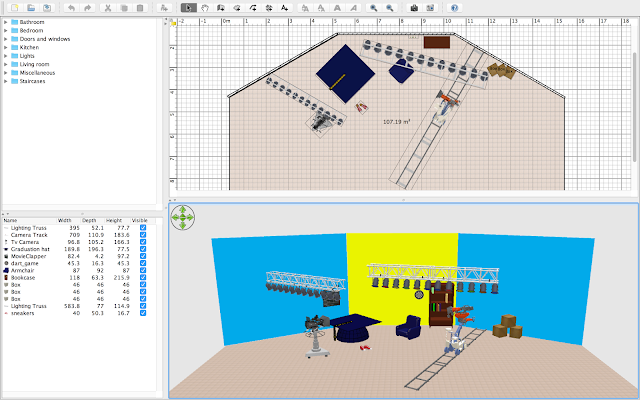
Josh put a large amount of time into designing his set for Student Yak and really understood the software and how to create his own textures and models. I still found this very complicated and could only do the basics with Sweet Home 3D. So, rather than spending weeks learning the software and trying to decide on what design to go with. I decided to use the branding we had come up with to my advantage. Since our logo and our website was a very simple branding, I chose to keep the studio like this. So, when designing I kept the walls to the basic 2 colours we're using, yellow and blue. I made the set colourful and simple. I lucky, found a large graduation cap 3D Model online and was able to add this in as a sort of table which works really well. The set I made was intended to look a little like a chat show. From the angle we're at in the photo above, it doesn't look that affective. Below is the photo version of the set.
Again, still doesn't look hugely effective. I also added in the light brackets and dart board and clapper on the wall to give it a very student and informal feel. Once I put it into Premiere with the green screen footage...
With a slight blur added, it gives a really good effect and works with our branding as well. Although, a very basic set and I feel I could have done a much better job given I knew and understood the software better. I feel like I've really captured the branding across with this and I think it works really well as our set.
DIGITAL NEWS: S4C NEWS (WELSH NEWS RESEARCH)
As part of my research for this project. I looked into some different 'news' programmes. One I looked into is one from home and that is the Welsh News Channel 'Newyddion' broadcasted on S4C at 9pm each night. The opening to each programme is like a classic and formal News channel, with the presenter giving their tag line, only telling the juicy bits, getting the audience interested. In the episode I watch the tagline translated to "the man who's story and courage warmed our hearts. Tribute paid to Irfon Williams" But to show what sort of title sequence this channel has I found this clip on Youtube:
Although some might not be able to understand the language, you can clearly see from the pictures on screen and the interactions of the interviews that this is a tagline and the start to the programme to get the audience hooked.
Since this news programme is only on once a day and only covers Wales, it's a very broad News programme. It will focus on 4 topics, Political/current affairs effecting Wales, a heart warming/popular story which will interest people across Wales, Sports (often about the Welsh Rugby/Football team and finally the Weather. You can also see from the channels branding as soon as your watch it. Purple. A very eye grabbing colour, the set, logo and title sequence is all purple and it's a very clear branding. As well as the title sequence very much branding the channel as 'Welsh News' having the classic sites for Wales such as Country side, wind turbines but also making it a bit more personal by showing shots of people working, children at school and of course showing the iconic Cardiff Millennium centre, located in the capital of Wales.
DIGITAL NEWS: 25 WORD PITCH
We were told that we needed to create a short, 25 word pitch which would sell our channel to a Producer. Considering what it is we are working towards and who we are aiming at, Students. Ou channel is set to give out weekly content for students who are looking to be both entertained but informed and given advice to help them in University. The biggest issue which we would be looking at would be saving money which we would most likely cover each week as being a student isn't cheap. Even this week, we have shown budget gadgets and DIY builds rather than spending out and wasting money you don't have. As well, we want to bring students news that could be effecting them. News about tuition fees, the NUS, anything that could be effecting them. So, with that in mind, our pitch is:
"Student life isn't cheap but here at News Grad we can show you how to save money and live the lifestyle you crave, with insightful news"We feel this sells our channel. It sums up who we are and what we do. It grabs your attention with the point of being a student not being cheap and then telling them we can help. The word 'insightful' for news works to get them interested and keen. With the name thrown in their it's a great pitch.
DIGITAL NEWS: SCRIPT (FINAL VERSION) AND QUESTIONS FOR NURSE
After discussing the change of the Top 5 Tips and the drop out of our Presenter, we needed to up date the script and also think of new scenes for the top tips section.
With the top tips, we had already decided on them and wrote up the new ones but tried to do it at a face paced speed, so that they could be quick and snappy. Since the tips are now about living at halls we agreed we should try and get a halls room. However, when I called Debby (Head of the Accommodation at UCA) she told me we wouldn't be able to organise this at such a short notice and we agreed that we would have to go with a simpler option. Thankfully, we had the option of George Wing's house as a backup.
This was the main change to the script. Other than a few different corrections. I wanted simple but effective footage to go with the footage. Such as when George is at the room decorating for tip 5, we have him putting up some photos while talking. When Jack explains about joining a club or Society, we have him walking through a corridor and then into a 'club'. When we showed our tutor this version she was pleased and enjoyed the new script and gave us the go ahead.
When it came to us planning out the shots, I had already written in the shots for the project in the script, even though I hadn't described the shot shot sizes. Since I'm the one on camera I'll be able to make sense of the script so I didn't feel I needed to write up a shot list as I work better without it.
When it came to us planning out the shots, I had already written in the shots for the project in the script, even though I hadn't described the shot shot sizes. Since I'm the one on camera I'll be able to make sense of the script so I didn't feel I needed to write up a shot list as I work better without it.
Tuesday, 24 October 2017
DIGITAL NEWS: LIVE INTERVIEW FINALISED
Having no response from any of our contacts that we emailed or called regarding student nurses. Our tutor had suggested finding a different story however, the only current one that we could do is about the Prime Minister announcing that the current price for Tuition Fee's (£9,250 per year) will be frozen on that and will not rise and that they intend to rise the amount you have to earn before paying back your student loan.
However, Jack came back and told us about a family friend of his called Emma Sturba. She's a Second Year Student Nurse and has placement in the Medway Maritime Hospital, the location that we have planned to film our interview so this works to our advantage. Jack has confirmed to film Emma on Monday 16th October at 12pm on her lunch break. However, the issue that I've come to is that I won't be available for this shoot due to work commitments. However, my team agreed that they could handle the shoot and we agreed to go ahead with it.
However, Jack came back and told us about a family friend of his called Emma Sturba. She's a Second Year Student Nurse and has placement in the Medway Maritime Hospital, the location that we have planned to film our interview so this works to our advantage. Jack has confirmed to film Emma on Monday 16th October at 12pm on her lunch break. However, the issue that I've come to is that I won't be available for this shoot due to work commitments. However, my team agreed that they could handle the shoot and we agreed to go ahead with it.
Sunday, 22 October 2017
DIGITAL NEWS: 5 TIPS CHANGE!
When we showed our script to Helen, her main point of feedback was that the 5 Top Tips were very obvious and she felt that Students would already know this. Helen said that we should do something which was less obvious and something which Students wouldn't have heard before. By trying to find out more I contacted the UCA Student Union and simply asked them "What advice would you give students at University?" a lot of them did say Budgeting but I then asked if there was anything else and a few suggested advice about moving away from home.
I then contacted former UCA Student President Tasmin Brindley and asked her what I should talk about with the top tips and moving out. Tasmin suggested focusing on Moving into accommodation as this will often be students first times living alone. Tasmin explained that she told students to unpack their belongings themselves and not when their parents are there. This way they have something to keep themselves occupied and they can get use to this new environment.
She also explained that joining a Club or Society really helps you meet new people and make friends. You can do this early as you often move into accommodation a few weeks before the course starts. Finally, Tasmin told me that often, students don't decorate their Uni Halls room. This was one of the first things I did when I moved into Halls and it made my room feel like my own.
So, this was 3 tips. We still needed 2 more. There are 2 that I came up with and that was using a door stop. I used these with all my flat mates last year in accommodation and it made us all socialise much more and brought us closer as a flat. The other one was that I made a family group chat on Whatsapp when I went to Uni and this helped me stay in touch with my family and friends and it really helped me feel better whenever I got home sick and kept us all in touch.
These are the tips we're going to use instead of the budgeting ones.
I then contacted former UCA Student President Tasmin Brindley and asked her what I should talk about with the top tips and moving out. Tasmin suggested focusing on Moving into accommodation as this will often be students first times living alone. Tasmin explained that she told students to unpack their belongings themselves and not when their parents are there. This way they have something to keep themselves occupied and they can get use to this new environment.
She also explained that joining a Club or Society really helps you meet new people and make friends. You can do this early as you often move into accommodation a few weeks before the course starts. Finally, Tasmin told me that often, students don't decorate their Uni Halls room. This was one of the first things I did when I moved into Halls and it made my room feel like my own.
So, this was 3 tips. We still needed 2 more. There are 2 that I came up with and that was using a door stop. I used these with all my flat mates last year in accommodation and it made us all socialise much more and brought us closer as a flat. The other one was that I made a family group chat on Whatsapp when I went to Uni and this helped me stay in touch with my family and friends and it really helped me feel better whenever I got home sick and kept us all in touch.
These are the tips we're going to use instead of the budgeting ones.
DIGITAL NEWS: LOCATION RECCE
While we're waiting for our contacts to get back in contact to book a student nurse for the live interview, we went out and recce'd our locations for the shoot.
Maidstone Studios - Base Room
In our base room we want to use the corner where the sofas are for the tech review so the focus can be on the speaker and it can be a chilled environment. As well as this we want to use one of the lecture rooms to set up the fake photo shoot for George as this location would be best to set up a back drop for a 'photoshoot'. We would also have the set up for making the projector here. We do have to request these locations through Laura which I have emailed ahead and requested.
Bower Street - Gavin's House
At my student house in Maidstone, I have my own 'Green screen studio' set up in my basement. This is where we'll film all the green screen footage because we can use this area anytime and for as long as we like. I also have the lighting needed to light the green screen correctly so this helps us in this area as well. I checked with my landlord and he was more than happy for us to use this basement as a make shift Green Screen Studio.
Rochester - George Wing's Student House
For the majority of the filming, we'll be using George Wing's student house. This is because his room looks like a student room, his kitchen is small and a good size for the LED light set up, the bathroom is a good size and there is also a corner section with couches which we can use for the projector 'being used' at the end of the DIY building. George has checked with his landlord and other flatmates and they're all happy for him to film at this location.
Gillingham - Medway Maritime Hospital
For the 'live interview' we want to film the nurse at a location that is relevant. One of the most well known hospitals is Medway Maritime which the BBC and ITV use often for news broadcasts (according to their press office.), Jack also tells us that one of the nurses that he contacted works at this hospital so it would be the ideal location if we got her to be the interviewee. Jack has contacted the press office and they've informed him that we just need to give a date and they can give us filming permission for the location.
Maidstone Studios - Base Room
In our base room we want to use the corner where the sofas are for the tech review so the focus can be on the speaker and it can be a chilled environment. As well as this we want to use one of the lecture rooms to set up the fake photo shoot for George as this location would be best to set up a back drop for a 'photoshoot'. We would also have the set up for making the projector here. We do have to request these locations through Laura which I have emailed ahead and requested.
Bower Street - Gavin's House
At my student house in Maidstone, I have my own 'Green screen studio' set up in my basement. This is where we'll film all the green screen footage because we can use this area anytime and for as long as we like. I also have the lighting needed to light the green screen correctly so this helps us in this area as well. I checked with my landlord and he was more than happy for us to use this basement as a make shift Green Screen Studio.
Rochester - George Wing's Student House
For the majority of the filming, we'll be using George Wing's student house. This is because his room looks like a student room, his kitchen is small and a good size for the LED light set up, the bathroom is a good size and there is also a corner section with couches which we can use for the projector 'being used' at the end of the DIY building. George has checked with his landlord and other flatmates and they're all happy for him to film at this location.
Gillingham - Medway Maritime Hospital
For the 'live interview' we want to film the nurse at a location that is relevant. One of the most well known hospitals is Medway Maritime which the BBC and ITV use often for news broadcasts (according to their press office.), Jack also tells us that one of the nurses that he contacted works at this hospital so it would be the ideal location if we got her to be the interviewee. Jack has contacted the press office and they've informed him that we just need to give a date and they can give us filming permission for the location.
DIGITAL NEWS: PRESENTER DROP OUT & COSTUMES
We had an issue as our selected Presenter, which was Jack's friend 'Tom Flaconer' has now dropped out because he's gained paid work in London as an Actor. We fully understood this and respected this but it meant that we were one presenter down. After discussing with the group, we decided that trying to get another presenter on such short notice would have been a nightmare but Jack did well with our practice shoot so we asked if he would be our presenter and he agreed. So our 2 presenters now are George Wing and Jack Whiteley.
Costumes
 Our presenters are also going to be part of the branding. These are the people we will see onscreen constantly. We talked about what we should have the presenters wearing. Since students will wear formal clothes before putting their robes on, we thought that smart casual would work well for the programme.
Our presenters are also going to be part of the branding. These are the people we will see onscreen constantly. We talked about what we should have the presenters wearing. Since students will wear formal clothes before putting their robes on, we thought that smart casual would work well for the programme.
A white shirt, black tie and jeans with trainers a good look but keeps the style of graduation but also helps to keep the presenters looking smart.
We've also agreed to have George in a Graduation robes for one of the sections. However, getting actual graduation robes would take a long time and would probably cost a lot of money. So we decided to go with a Fancy Dress version instead and this costume also has velcro which makes taking the robe off while walking much easier and since this is only £12.99 it isn't an issue if it get ruined.
Costumes
 Our presenters are also going to be part of the branding. These are the people we will see onscreen constantly. We talked about what we should have the presenters wearing. Since students will wear formal clothes before putting their robes on, we thought that smart casual would work well for the programme.
Our presenters are also going to be part of the branding. These are the people we will see onscreen constantly. We talked about what we should have the presenters wearing. Since students will wear formal clothes before putting their robes on, we thought that smart casual would work well for the programme.A white shirt, black tie and jeans with trainers a good look but keeps the style of graduation but also helps to keep the presenters looking smart.
We've also agreed to have George in a Graduation robes for one of the sections. However, getting actual graduation robes would take a long time and would probably cost a lot of money. So we decided to go with a Fancy Dress version instead and this costume also has velcro which makes taking the robe off while walking much easier and since this is only £12.99 it isn't an issue if it get ruined.
DIGITAL NEWS: WEBSITE CREATION
For this Unit, we have to present our TV Package with a portfolio. So, we agreed that we would need to make a YouTube channel since we are branding this channel as a YouTube channel. But we agreed to make a website since most YouTube channels will also have a website.
 I used the website Wix to create the site since that allows us to make a site for free and still upload videos and photos. However, because this is a purely educational project, we decided not to pay for a Domain name but if we were to fully release this channel we would have the domain "www.newsgrad.com".
I used the website Wix to create the site since that allows us to make a site for free and still upload videos and photos. However, because this is a purely educational project, we decided not to pay for a Domain name but if we were to fully release this channel we would have the domain "www.newsgrad.com".
With designing the website, I created 4 separate pages. Home, Meet the team, About and University Survival. However, at the top of the page there are 5 selections. The other one being 'contact'. However, I put the contact section at the bottom of the 'About' page.
I chose to go with the yellow header and blue background as that's the sort of colours we have been going with and I feel that is our branding. I added in the logo and chose the font Comic Sans MS for the writing and descriptions and I chose Chelsea Market for the headings as these 2 fonts looks a lot more informal and like they've been written. Something I think would appeal to the audience. I added in button links at the bottom of the home page and the video you see in the photo will be the finished video and each week that is where the newest episode will go.
With the about page, this is where we are going to have the Promo video for the channel. This is where we introduce the channel and what we do.
The about page as a description of who we are and what we do as well as the contact page. The University survival is where we will post that weeks University Top Tips so that even if they don't watch the episode, they can still know the tips for the week.
Since Simon is working on the Idents and is using the small graduation characters, I asked him to make some stills of them to add to the website. It really brought the website to life. Without them the background just looked too boring and simple but adding a few into different pages it really brings the website to life and really helps with the branding.
 I used the website Wix to create the site since that allows us to make a site for free and still upload videos and photos. However, because this is a purely educational project, we decided not to pay for a Domain name but if we were to fully release this channel we would have the domain "www.newsgrad.com".
I used the website Wix to create the site since that allows us to make a site for free and still upload videos and photos. However, because this is a purely educational project, we decided not to pay for a Domain name but if we were to fully release this channel we would have the domain "www.newsgrad.com".With designing the website, I created 4 separate pages. Home, Meet the team, About and University Survival. However, at the top of the page there are 5 selections. The other one being 'contact'. However, I put the contact section at the bottom of the 'About' page.
I chose to go with the yellow header and blue background as that's the sort of colours we have been going with and I feel that is our branding. I added in the logo and chose the font Comic Sans MS for the writing and descriptions and I chose Chelsea Market for the headings as these 2 fonts looks a lot more informal and like they've been written. Something I think would appeal to the audience. I added in button links at the bottom of the home page and the video you see in the photo will be the finished video and each week that is where the newest episode will go.
With the about page, this is where we are going to have the Promo video for the channel. This is where we introduce the channel and what we do.
The about page as a description of who we are and what we do as well as the contact page. The University survival is where we will post that weeks University Top Tips so that even if they don't watch the episode, they can still know the tips for the week.
Since Simon is working on the Idents and is using the small graduation characters, I asked him to make some stills of them to add to the website. It really brought the website to life. Without them the background just looked too boring and simple but adding a few into different pages it really brings the website to life and really helps with the branding.
DIGITAL NEWS: SCRIPT FIRST DRAFT
When writing up the script for the programme, I tried to create it as an A/V Script through Celtx but it wouldn't format properly. So, with this version of the script I wrote the introduction to the programme and we tried to add in comedy. Since the target audience is students, we didn't want it to be formal and using proper and correct English like you get on BBC and ITV news, but wanted a bit more light hearted comedy and slang used in this and giving a much more fun presentation to the programme like Film Riot do. Below is the first draft.
Script Version 1
We wanted the opening to be something you could laugh at, something to make you giggle and straight away get you entertained. Each week on Film Riot, they say "This weeks episode is brought to you by..." and would continue with the sponsorship which has sponsored the channel. We decided we would parody that with the opening "This weeks episode is brought to you by crippling debt, something we all have". We found that the Student Loan debt is what almost all students will joke about since you end up in over £20,000 worth of debt and making light of it is a classic thing for students to do. We then explain the current story and the reason behind the bursary cuts so that the audience are aware of the story and have a bit of knowledge before going into the live broadcast.
DIGITAL NEWS: LOGO DESIGN, CHANNEL NAME AND TITLE SEQUENCE
Channel Name
When it came to deciding on the channel name, we wanted something that stood out but also told the audience what the channel was about. We started coming up with some names:
- Student News
- Uni News
- Student Info
We found these names were too obvious and just didn't flow nicely off the tongue. It didn't sound right. So, we discussed more options and knew we wanted something with News in the title but finding something that worked proved hard. At the end, we found the name 'NewsGrad'. The idea is that the 'Grad' stands for graduation from University. However, our tutor told us that she couldn't really understand the title and she felt it didn't really explain the channel that well. But we think we can make this work if we great a logo that helps explain the name as well.
Channel Logo
We talked about having the channel logo, something involving a graduation cap. Since this is the one thing you will instantly look at and know it means graduation. With the name NewsGrad you will then understand the meaning and realise it's a news channel involving University in some way. Then the presenters Intro we'll introduce the show and we'll have it all sorted.
 We started talking about having the name running alongside a graduation hat. To the right, you can see our plans and sketches for the logo. We wanted the name running along the side of the hat so that you can still clearly see that it is a graduation hat behind the writing. We sketched out a few and debated having "NG" on the top of the hat. However, we decided to go with the one which is circled on the left of the page. Simon took on the role of editing together the logo and the graphics for the programme as he said he enjoys After Effects, he's also the most experienced.
We started talking about having the name running alongside a graduation hat. To the right, you can see our plans and sketches for the logo. We wanted the name running along the side of the hat so that you can still clearly see that it is a graduation hat behind the writing. We sketched out a few and debated having "NG" on the top of the hat. However, we decided to go with the one which is circled on the left of the page. Simon took on the role of editing together the logo and the graphics for the programme as he said he enjoys After Effects, he's also the most experienced.
This is our final logo, Simon used a template of a graduation cap and then chose to go with the colours gold and navy blue. Which we felt we could use as the branding for the channel as well.

Title sequence
We wanted a title sequence that really sold the title. A well know thing to do during graduation is for everyone to throw their hats in the air. So we decided to have an animated title sequence with little student characters throwing hats in the air. Then have the logo appear once the hats have fallen away. Simon got this sort of Explosion of hats which doesn't really give the right effect. We wanted something where it looks like they're being thrown up in the air like graduation.
This next version we had Simon add in the logo, he changed the animation of the hats and made them look more like they were being thrown in the air. So now that we had the right sort of intro we needed to finalise it and make it look much more appealing. So we decided to have little characters of students and then throwing all the hats and the logo falling at the end which would lead into the programme.
Our final version of the title sequence and I'm really happy with it. The colours and characters are simple and I think work to our target audience. It's really simple and fun to watch and also shows the programme is about students. Then the intro would work well to explain the content of the channel.
When it came to deciding on the channel name, we wanted something that stood out but also told the audience what the channel was about. We started coming up with some names:
- Student News
- Uni News
- Student Info
We found these names were too obvious and just didn't flow nicely off the tongue. It didn't sound right. So, we discussed more options and knew we wanted something with News in the title but finding something that worked proved hard. At the end, we found the name 'NewsGrad'. The idea is that the 'Grad' stands for graduation from University. However, our tutor told us that she couldn't really understand the title and she felt it didn't really explain the channel that well. But we think we can make this work if we great a logo that helps explain the name as well.
Channel Logo
We talked about having the channel logo, something involving a graduation cap. Since this is the one thing you will instantly look at and know it means graduation. With the name NewsGrad you will then understand the meaning and realise it's a news channel involving University in some way. Then the presenters Intro we'll introduce the show and we'll have it all sorted.
 We started talking about having the name running alongside a graduation hat. To the right, you can see our plans and sketches for the logo. We wanted the name running along the side of the hat so that you can still clearly see that it is a graduation hat behind the writing. We sketched out a few and debated having "NG" on the top of the hat. However, we decided to go with the one which is circled on the left of the page. Simon took on the role of editing together the logo and the graphics for the programme as he said he enjoys After Effects, he's also the most experienced.
We started talking about having the name running alongside a graduation hat. To the right, you can see our plans and sketches for the logo. We wanted the name running along the side of the hat so that you can still clearly see that it is a graduation hat behind the writing. We sketched out a few and debated having "NG" on the top of the hat. However, we decided to go with the one which is circled on the left of the page. Simon took on the role of editing together the logo and the graphics for the programme as he said he enjoys After Effects, he's also the most experienced.This is our final logo, Simon used a template of a graduation cap and then chose to go with the colours gold and navy blue. Which we felt we could use as the branding for the channel as well.

Title sequence
We wanted a title sequence that really sold the title. A well know thing to do during graduation is for everyone to throw their hats in the air. So we decided to have an animated title sequence with little student characters throwing hats in the air. Then have the logo appear once the hats have fallen away. Simon got this sort of Explosion of hats which doesn't really give the right effect. We wanted something where it looks like they're being thrown up in the air like graduation.
Saturday, 21 October 2017
DIGITAL NEWS: PROGRAMME CONTENT
Now that we've gotten all our content chosen, we've been able to put together a show plan and content list.
This will be the content list for each episode. Each week a different Live story, 5 tips and budget gadgets and DIY Build. We've already decided on the gadgets, DIY build and top tips for the first episode but we still need to confirm a student nurse to film.
We decided that this programme would be on a YouTube channel rather than a TV channel as Students are more likely to be on the internet and social media than watching the TV. We also got this inspiration from Film Riot and pages like LadBible and Uni Days. We also agreed that we'd need to set a website up for the channel for people to find and connect to the YouTube channel.
The next steps are to decide on the name and a logo design for the channel, which will need to be something simple and stands out. We also need to finalise an interview and decide on filming dates once the script has been finalised.
1. Title sequence
2. Intro & intro to live story
3. Live story
4. Top 5 tips
5. 2 Budget gadgets
6. DIY Build
7. Outro
This will be the content list for each episode. Each week a different Live story, 5 tips and budget gadgets and DIY Build. We've already decided on the gadgets, DIY build and top tips for the first episode but we still need to confirm a student nurse to film.
We decided that this programme would be on a YouTube channel rather than a TV channel as Students are more likely to be on the internet and social media than watching the TV. We also got this inspiration from Film Riot and pages like LadBible and Uni Days. We also agreed that we'd need to set a website up for the channel for people to find and connect to the YouTube channel.
The next steps are to decide on the name and a logo design for the channel, which will need to be something simple and stands out. We also need to finalise an interview and decide on filming dates once the script has been finalised.
Tuesday, 17 October 2017
DIGITAL NEWS: DIY STUDENT PROJECTS & BUDGET GADGETS
One section, which George had suggested as a separate video before we decided to join them all together, Was DIY projects and budget gadgets for students. There are loads of DIY Projects that students can do which would interest them. George has already looked into one which is a projector made out of a magnifying class and a cardboard box.
We found this would be the best to do for our first video. It's simple and could be brilliant for students who've moved into accommodation and want something for their flat to do together. It's also much cheaper than going to the cinema. So, we've got this one sorted but I wanted to look into other potential projects we could do for the students. So, I googled some DIY projects and looks specifically at the websites 'Life Hacks' and 'Buzz Feed' because these are all hugely popular on social media and I'll always see videos from them on my news feed being shared.
The first I found was mini gardens in jars. For students who want to decorate their Student houses or their student rooms in accomedations. These are simple and really effective. You can also swap these and add in things like lights to make some funky little lights which would really appeal to the audience.
(https://www.pinterest.co.uk/lawm1/garden-terrariums/)
The best I found was a DIY guess who. This is where you make a Guess Who game and use photos of the people you live with or your friends. This would be something which could be hilarious in student parties or nights in when they don't want to go out partying and clubbing. Although, this is a little bit complicated it would still be a really good idea to make for the programme in the future.
(http://almostmakesperfect.com/2015/01/07/diy-guess-who/)
Budget Gadgets
The other idea that came in from George's idea, was budget gadgets. By this, we mean handy little gadgets which you can benefit from and are really cheap and couldn't cost anymore much money. So, we started looking into what students would want and what they would benefit from. George ended up finding a Blue Tooth speaker which is around £10 on Amazon. This little speaker is cheap and effective. Once you've started playing music you can control it all from the speaker, including changing the volume, play and pause and also you can answer calls and talk on the phone through a built in speaker in the speaker.
We think this would really benefit students as music is something we all love. You listen to it on the way to school, in your room and more often than not you'll listen to music in the shower and in your room a lot so this speaker would be perfect for students and it's cheap and a much better option in compassion to a bigger and more expensive Blue Tooth Speaker.
The next idea we had, I've seen done before and it works really well with decorating or making a room look cool. It's also handy for parties and thats LED Lights. My friend Ash Green already bought these and used them to improve his University Accommodation room last year and thankfully make a Vlog on it so you can see how effective it is. These lights are simple to set up and you can change the colour on them with a remote and set them to automatically change colour which would be great for student parties. I asked Ash where he'd gotten the lights from but the link he sent me were out of stock. However, I found another company that made the lights and they cost £16.98 which is still really cheap you get over 5 meters of lights which you can adjust to meet your needs and they're easy to set up.
We think this would really benefit students as music is something we all love. You listen to it on the way to school, in your room and more often than not you'll listen to music in the shower and in your room a lot so this speaker would be perfect for students and it's cheap and a much better option in compassion to a bigger and more expensive Blue Tooth Speaker.
The next idea we had, I've seen done before and it works really well with decorating or making a room look cool. It's also handy for parties and thats LED Lights. My friend Ash Green already bought these and used them to improve his University Accommodation room last year and thankfully make a Vlog on it so you can see how effective it is. These lights are simple to set up and you can change the colour on them with a remote and set them to automatically change colour which would be great for student parties. I asked Ash where he'd gotten the lights from but the link he sent me were out of stock. However, I found another company that made the lights and they cost £16.98 which is still really cheap you get over 5 meters of lights which you can adjust to meet your needs and they're easy to set up.
Monday, 16 October 2017
DIGITAL NEWS: CONTACTING NURSES
Since we want to do a 'Live' interview about the current situation after the cancelation of the bursaries for Student Nurses, we needed relevant people to discover if this really is an issue. So, ideally we need a student nurse or more than one in order to get their opinions but it would also be helpful to get an experts opinion to get a balanced argument and discussion to see if this really is an issue for the Student Nurses.
 I started by contacting the Royal College of Nursing press office. I contacted both the Media Manager and Senior Media Officer both via email and phone call but got no response. Since we were so pressed for time I decided to move on and try and contact another University.
I started by contacting the Royal College of Nursing press office. I contacted both the Media Manager and Senior Media Officer both via email and phone call but got no response. Since we were so pressed for time I decided to move on and try and contact another University.
Next I moved onto the University of London as they had an Adult nursing course. I again found the press office and contacted them. Once I called I was redirected to the main reception but was then asked to email over my request and they refused to redirect me to the nursing course leader until I had emailed before hand. I did as they asked but again, assumed that I may not get a response so began looking at other courses.
After speaking to our tutor, we found that there was a Adult Nursing course at the University of Greenwich and the course is taught at the Medway in campus in Kent. I called their press office and asked for the course leader, they asked me to email across all the information as well but also redirected me to the leader who's name is Alison Cork. However, when I called her office it was the second lecturer who answered and told me that Alison is a very busy woman and I would have to contact via email and wait for a response.
 I started by contacting the Royal College of Nursing press office. I contacted both the Media Manager and Senior Media Officer both via email and phone call but got no response. Since we were so pressed for time I decided to move on and try and contact another University.
I started by contacting the Royal College of Nursing press office. I contacted both the Media Manager and Senior Media Officer both via email and phone call but got no response. Since we were so pressed for time I decided to move on and try and contact another University.Next I moved onto the University of London as they had an Adult nursing course. I again found the press office and contacted them. Once I called I was redirected to the main reception but was then asked to email over my request and they refused to redirect me to the nursing course leader until I had emailed before hand. I did as they asked but again, assumed that I may not get a response so began looking at other courses.
After speaking to our tutor, we found that there was a Adult Nursing course at the University of Greenwich and the course is taught at the Medway in campus in Kent. I called their press office and asked for the course leader, they asked me to email across all the information as well but also redirected me to the leader who's name is Alison Cork. However, when I called her office it was the second lecturer who answered and told me that Alison is a very busy woman and I would have to contact via email and wait for a response.
Sunday, 15 October 2017
DIGITAL NEWS: 'LIVE' INTERVIEW PRACTICE
We were given the task of making a news package out of a news story which Helen gave us. We worked through the story and edited it together. This was a very quick edit and the graphics and title sequence we did not have copyright to. We simply did this for the educational project.
I'm happy with the background and graphics work as they work so if we design our own I think it would work really well. My issues with this is that once George walks in, the interview then doesn't change and we didn't get any cut aways to cut to so the edit becomes very boring and nothing really happens. So, we've learnt from this that we need to ensure we either have more people to move to for the live interview or we need cut aways.
We aimed to have the interview for 2 minutes as practice for the actual live interview we intend to do. We were around 10 seconds off from this.
DIGITAL NEWS: 5 TIPS FOR STUDENTS SECTION
Since we have already found the first section for our weekly channel which is current affairs, we also needed to find another topic to do. Most people decided to do an interview (pre-recorded) but we wanted to do something different. But, we also wanted to do a 5 top tips. We liked how last years "Student Yak" did their 5 tips to become successful online and realised that University has so many different areas that you could do 5 tips for, each week having a different area to give 5 tips for. These could be:
- Studying
- Saving money
- Travel
- Living at home
- Living at Accommodation
- Running for Student President
- Writing your dissertation
So each week it would be a different topic. We talked about what sort of topics we could do and decided that the best one we could do would be "Saving Money" for this weeks. Saving money is something which loads of students struggle with. So, we thought we'd best find out how much students spend per year in University. To find this out I contacted UCAS's press office and asked if they had done any surveys on this subject. UCAS haven't but they redirected me to NUS.
- Studying
- Saving money
- Travel
- Living at home
- Living at Accommodation
- Running for Student President
- Writing your dissertation
So each week it would be a different topic. We talked about what sort of topics we could do and decided that the best one we could do would be "Saving Money" for this weeks. Saving money is something which loads of students struggle with. So, we thought we'd best find out how much students spend per year in University. To find this out I contacted UCAS's press office and asked if they had done any surveys on this subject. UCAS haven't but they redirected me to NUS.
Friday, 13 October 2017
DIGITAL NEWS: FARREN BLACKBURN TV PLAY (EXPERIENCE AND PRACTICE)
I can't say I've had practice in News. But I have had practice with interviews through the documentary unit but also with TV Play as I did a package on Farren Blackburn. I feel this is expereince and practice because when doing this. I didn't have long to plan and because Farren gave such a detailed Master Class, I had to find a way to get a structure and sort of story for the video through the interview with him. Since he had so much to talk about I focused on the main topic which was how to become a director since that is what you would most likely ask a TV Director.
I had to cut up the interview a lot and make it work for me but I'm happy with it. Although the only shots I had to cut to were of Farren giving the class and of the students but I used this to my advantage so cut between the audio of the interview and the Master Class and it helped work the narrative of the video.
What I've taken from this is definitely preparation is needed to make things a lot smoother. I had to work out a structure for the video in post and this could have taken a turn for the worse and this was a one shoot, there wasn't any chance of a pick up.
UCA TV Play - Farren Blackburn from Gavin James Roberts on Vimeo.
I had to cut up the interview a lot and make it work for me but I'm happy with it. Although the only shots I had to cut to were of Farren giving the class and of the students but I used this to my advantage so cut between the audio of the interview and the Master Class and it helped work the narrative of the video.
What I've taken from this is definitely preparation is needed to make things a lot smoother. I had to work out a structure for the video in post and this could have taken a turn for the worse and this was a one shoot, there wasn't any chance of a pick up.
UCA TV Play - Farren Blackburn from Gavin James Roberts on Vimeo.
DIGITAL NEWS: NEW CAMERAS AND AUTO QUE WORKSHOP
New Cameras
Television Production this year invested into some new cameras, these now allow us to film in 4K and offer stabilisation while doing handheld.
 The Panasonic DVX200 camera is a large-sensor camera with the ability to film 25fps and 60fps. It has a built in stabilisation and the option to shoot in v-log, allowing much more colour information to be captured and then more to play with in post-production. The camera also uses SD cards rather than c-fast cards which can be very expensive. However, this does mean you'll require a higher grade and process powered card in order to film in 4K. When testing out the cameras, we tried out the built in stabilisation, which worked surprisingly well. It does take away those small shaky movements which can come from operating the camera handheld, with no steadicam as well which makes this camera a fantastic piece of kit. It has XLR inputs, a view finder and LCD screen. My only issues with this camera is that the menu is very complex, however this is a common issue with cameras. I also don't like that you can't change the lens's on the camera so you're limited on what sort of look you can get.
The Panasonic DVX200 camera is a large-sensor camera with the ability to film 25fps and 60fps. It has a built in stabilisation and the option to shoot in v-log, allowing much more colour information to be captured and then more to play with in post-production. The camera also uses SD cards rather than c-fast cards which can be very expensive. However, this does mean you'll require a higher grade and process powered card in order to film in 4K. When testing out the cameras, we tried out the built in stabilisation, which worked surprisingly well. It does take away those small shaky movements which can come from operating the camera handheld, with no steadicam as well which makes this camera a fantastic piece of kit. It has XLR inputs, a view finder and LCD screen. My only issues with this camera is that the menu is very complex, however this is a common issue with cameras. I also don't like that you can't change the lens's on the camera so you're limited on what sort of look you can get.
Auto Que
Once we had seen the new cameras. We were shown the Auto Que which was an option for us to use while doing this unit. The Auto Que is basically a mirror, you have an IPad on the bottom of the grip, which is connected to the camera and then it reflects the script while it moves, you have to rotate it on the IPad for it to make sense from the Presenter's point of View. You can also control the speed and size of the text which is very helpful. Although, it is slightly hard to set up as it's a bit fiddly, when we tested it with our News Practice we found it really helpful as the presenter can literally read the script which takes away the pressure of learning all the lines.
Television Production this year invested into some new cameras, these now allow us to film in 4K and offer stabilisation while doing handheld.
 The Panasonic DVX200 camera is a large-sensor camera with the ability to film 25fps and 60fps. It has a built in stabilisation and the option to shoot in v-log, allowing much more colour information to be captured and then more to play with in post-production. The camera also uses SD cards rather than c-fast cards which can be very expensive. However, this does mean you'll require a higher grade and process powered card in order to film in 4K. When testing out the cameras, we tried out the built in stabilisation, which worked surprisingly well. It does take away those small shaky movements which can come from operating the camera handheld, with no steadicam as well which makes this camera a fantastic piece of kit. It has XLR inputs, a view finder and LCD screen. My only issues with this camera is that the menu is very complex, however this is a common issue with cameras. I also don't like that you can't change the lens's on the camera so you're limited on what sort of look you can get.
The Panasonic DVX200 camera is a large-sensor camera with the ability to film 25fps and 60fps. It has a built in stabilisation and the option to shoot in v-log, allowing much more colour information to be captured and then more to play with in post-production. The camera also uses SD cards rather than c-fast cards which can be very expensive. However, this does mean you'll require a higher grade and process powered card in order to film in 4K. When testing out the cameras, we tried out the built in stabilisation, which worked surprisingly well. It does take away those small shaky movements which can come from operating the camera handheld, with no steadicam as well which makes this camera a fantastic piece of kit. It has XLR inputs, a view finder and LCD screen. My only issues with this camera is that the menu is very complex, however this is a common issue with cameras. I also don't like that you can't change the lens's on the camera so you're limited on what sort of look you can get.Auto Que
Once we had seen the new cameras. We were shown the Auto Que which was an option for us to use while doing this unit. The Auto Que is basically a mirror, you have an IPad on the bottom of the grip, which is connected to the camera and then it reflects the script while it moves, you have to rotate it on the IPad for it to make sense from the Presenter's point of View. You can also control the speed and size of the text which is very helpful. Although, it is slightly hard to set up as it's a bit fiddly, when we tested it with our News Practice we found it really helpful as the presenter can literally read the script which takes away the pressure of learning all the lines.
Thursday, 12 October 2017
DIGITAL NEWS - STUDENT NURSE CURRENT SITUATION (IDEA RESEARCH)
There are 2 situations that I found out are currently effecting Student Nurses. One being the Student Finance for Student Nurses and the next being the contracts for Junior nurses and Doctors (After graduating so still relevant to student nurses).
Student Nurse's NHS Bursaries
 In 2016, it was reported, by the BBC, that the Bursary which was available for Student Nurses, was to be cancelled and replaced with a loan in 2017. Up until then, Student Nurses who were accepted onto the nursing courses would be given a bursary between £1,000-£4,000 and this wouldn't have to be paid back. This money was supplied by the NHS in order to help the Student Nurses"We need more home-grown nurses in the NHS because they do an amazing job caring for patients, but currently two-thirds of people who apply to become a nurse aren't accepted for training" (https://goo.gl/Gz4k9o) to the BBC.
In 2016, it was reported, by the BBC, that the Bursary which was available for Student Nurses, was to be cancelled and replaced with a loan in 2017. Up until then, Student Nurses who were accepted onto the nursing courses would be given a bursary between £1,000-£4,000 and this wouldn't have to be paid back. This money was supplied by the NHS in order to help the Student Nurses"We need more home-grown nurses in the NHS because they do an amazing job caring for patients, but currently two-thirds of people who apply to become a nurse aren't accepted for training" (https://goo.gl/Gz4k9o) to the BBC.
Student Nurse's NHS Bursaries
 In 2016, it was reported, by the BBC, that the Bursary which was available for Student Nurses, was to be cancelled and replaced with a loan in 2017. Up until then, Student Nurses who were accepted onto the nursing courses would be given a bursary between £1,000-£4,000 and this wouldn't have to be paid back. This money was supplied by the NHS in order to help the Student Nurses"We need more home-grown nurses in the NHS because they do an amazing job caring for patients, but currently two-thirds of people who apply to become a nurse aren't accepted for training" (https://goo.gl/Gz4k9o) to the BBC.
In 2016, it was reported, by the BBC, that the Bursary which was available for Student Nurses, was to be cancelled and replaced with a loan in 2017. Up until then, Student Nurses who were accepted onto the nursing courses would be given a bursary between £1,000-£4,000 and this wouldn't have to be paid back. This money was supplied by the NHS in order to help the Student Nurses"We need more home-grown nurses in the NHS because they do an amazing job caring for patients, but currently two-thirds of people who apply to become a nurse aren't accepted for training" (https://goo.gl/Gz4k9o) to the BBC.Wednesday, 4 October 2017
DIGITAL NEWS: JOHN'S CAMPAIGN (PRESENTING TASK)
Our tutor gave us the task of reporting a story she gave us as if it was on the news. This included writing a script and deciding how to present the story. Ideas for who we would interview who is relevant to the story and what sort of interview it would be, either live or filmed and put together.
Story
Story
The story is about the NHS Foundation in Medway. It's a short story about how the Medway Foundation is part of a campaign which includes 400 other wards and hospitals. The campaign is set up to ensure family members who are also carers for patients with dementia can visit the hospital at any point during the day to see their family and ensure they are comfortable and also allows patients to request a specific form of personalised care through the Butterfly Scheme.
This story is mostly explaining what the John's campaign is but also that NHS Medway is going to be showing support to the Campaign on World Alzheimer's Day this year which was on the 21st September so this story is still recent and relevant.
After reading this press release I went on to write up the tag line and the introduction to the story. Since we don't have any contacts or sources from the Medway NHS Foundation Trust, I wrote in that we would be interviewing Simon Lawrence (one of our team mates) as practice and said he would be from the trust.
Script
Tag line options:
1. "Medway NHS Foundation Trust shows their support to John's campaign, helping patients with a heart breaking illness, make it just that little bit easier"
2. "Dementia patients treatment improves as Medway NHS Foundation Trust shows support to John's Campaign and helps Family carers into hospitals"
Scripted story:
Welcome to the programme. Our story today, the Medway NHS Foundation Trust shows support on Alzheimer's day through the John's Campaign. The campaign was set up back in 2014 to allow family carers to come in and out of hospitals at any time or night to see their family. With over 400 hospitals taking part in the campaign, Staff at the Medway NHS Foundation Trust are proud to be engaging with families and carers. We caught up with Simon Lawrence, a worker at the Trust to tell us more.
We then agreed that George would discuss the campaign with Simon, asking the needed questions:
- How was the campaign set up?
- Why was the campaign set up?
- What is the campaign for?
These are what we need to know the most. As a team, we also agreed that we would attempt to get this interview to the 2 minute mark as that's what we need to do for our final news package. However, we feel as though the answers for these questions may not give us enough to fill 2 minutes. But we're going to do the test to find out.
1. "Medway NHS Foundation Trust shows their support to John's campaign, helping patients with a heart breaking illness, make it just that little bit easier"
2. "Dementia patients treatment improves as Medway NHS Foundation Trust shows support to John's Campaign and helps Family carers into hospitals"
Scripted story:
Welcome to the programme. Our story today, the Medway NHS Foundation Trust shows support on Alzheimer's day through the John's Campaign. The campaign was set up back in 2014 to allow family carers to come in and out of hospitals at any time or night to see their family. With over 400 hospitals taking part in the campaign, Staff at the Medway NHS Foundation Trust are proud to be engaging with families and carers. We caught up with Simon Lawrence, a worker at the Trust to tell us more.
We then agreed that George would discuss the campaign with Simon, asking the needed questions:
- How was the campaign set up?
- Why was the campaign set up?
- What is the campaign for?
These are what we need to know the most. As a team, we also agreed that we would attempt to get this interview to the 2 minute mark as that's what we need to do for our final news package. However, we feel as though the answers for these questions may not give us enough to fill 2 minutes. But we're going to do the test to find out.
CRITICAL PERSPECTIVES
In today's lecture, we were given our task of our Essay writing for this term. We were given 2 different essay titles to choose from. One focusing on fiction and the other focusing on journalism.
"Discuss and critically analyse" - This mean an argument needs to be made and I have to have research to back up the points I'm making. I need to analysis the text critically and get to the heart of it and explain what changes have been made to the adaptation.
"with a successful adaptation" - A successful adaption is something which has had good box office ratings and good audience ratings through BARB. Has it been commissioned for more (e.g. Game of Thrones has had over 6 series and just commissioned for spin off series). The original novel has been adapted before (E.g. Sherlock Holmes).
"the original work is transformed into something new and different" -how has it been changed? Think about plot, characters, tone, etc
"although retaining many traces of what it was formerly" - what of the original text is still there? How has it been adapted or has it changed completely?
"with reference to at least one text adapted for broadcast on television" - As well as the text chosen to write up on, I need to reference more than one text in order to back up my argument and reasons given in my essay.
Research:
- How is what I am doing helping me to: Critically engage with this subject?
- Have I discussed it in relation to other critical theory as well as social and cultural contexts?
Questions to ask when analysing case study:
- What has influenced the nature of the media product - its character: physical/visual
- Who's made it? Artist/designer/production team/director... What's their backgrounds and influence
- These could be creative; critical/conceptual/technological
Look around for:
- A critical reception of the piece of media you are analysing e.g. reviews, articles, etc.
- Find out what is/was the intention or motivation of the creator, a personal project or a small/mass scale piece of work?
- Research and ask. Who's interest does the media product serve?
- Who benefits from it being made and does its production support an ideological position?
1. Discuss and critically analyse the view that "with a successful adaptation, the original work is transformed into something new and different, although retaining many traces of what it was formerly" with reference to at least one text adapted for broadcast on television
2. Analyse the implications of online journalism and the extent to which "we are all journalists now" making reference to examples of both traditional broadcast journalism and citizen journalismOut of these 2 options, I have chosen to go with question 1 as I much prefer fiction and thats also the industry I want to go into, not journalism. Once we had chosen our question, we broke it down on what each part means and what we need to cover from each part.
"Discuss and critically analyse" - This mean an argument needs to be made and I have to have research to back up the points I'm making. I need to analysis the text critically and get to the heart of it and explain what changes have been made to the adaptation.
"with a successful adaptation" - A successful adaption is something which has had good box office ratings and good audience ratings through BARB. Has it been commissioned for more (e.g. Game of Thrones has had over 6 series and just commissioned for spin off series). The original novel has been adapted before (E.g. Sherlock Holmes).
"the original work is transformed into something new and different" -how has it been changed? Think about plot, characters, tone, etc
"although retaining many traces of what it was formerly" - what of the original text is still there? How has it been adapted or has it changed completely?
"with reference to at least one text adapted for broadcast on television" - As well as the text chosen to write up on, I need to reference more than one text in order to back up my argument and reasons given in my essay.
Research:
- How is what I am doing helping me to: Critically engage with this subject?
- Have I discussed it in relation to other critical theory as well as social and cultural contexts?
Questions to ask when analysing case study:
- What has influenced the nature of the media product - its character: physical/visual
- Who's made it? Artist/designer/production team/director... What's their backgrounds and influence
- These could be creative; critical/conceptual/technological
Look around for:
- A critical reception of the piece of media you are analysing e.g. reviews, articles, etc.
- Find out what is/was the intention or motivation of the creator, a personal project or a small/mass scale piece of work?
- Research and ask. Who's interest does the media product serve?
- Who benefits from it being made and does its production support an ideological position?
Subscribe to:
Posts (Atom)




















